Ugh! Where did I put it.....
Monday, November 08, 2021 | By: CLE Bookkeeping Solutions
Filing Tips
Filling Tips for everyone
It's no secret that when you're in business, time is your most valuable asset. You spend so much of it running around to get things done, and you never seem to have enough hours in the day. The last thing business owners need is their essential documents to be scattered all over the place, lost forever under a pile of papers, or stuck on an old computer. With so many ways out there to file your paperwork, what should you do? This blog post will talk about some strategic filing systems that will save you time and lead to less stress!
Filing your documents is a must for any successful organization. There are many different ways to file them, and all include categories, sub-files, or alphabetical components that make it easy for you to keep track of what's where! Here are a few ideas to get your organization started!
Using a filing cabinet with easy-to-open drawers and hanging folders is the most efficient way to store your documents because you can see everything at once! The hanging folders also allow easy access because each category of files should have its own drawer or folder.
The following are tips for a detailed filing system.
1. Label your folders with a corresponding color( I high recommend SMEAD VIEWABLES as a great labeling system)
2. File by person's name, not just by date or event (this is not a hard and fast rule (filing can be done in a monthly or date form if it is easier or required).
3. Keep folders in alphabetical order
4. Put the most important documents at the front of the folder and less important ones at the back
5. Use tabs to organize different types of files (e.g., tax return, receipts) within each folder
6. Store all sensitive information in a locked drawer or cabinet, so it is protected from theft and fire hazards
7. Keep a working filing system office so you can find what you need at tax time, i.e., be consistent in your Filing
8. Use online storage (e.g., Microsoft OneDrive, Dropbox, Google Drive) to backup important documents and free up space on your computer
9. Assign one person to manage files (preferably the person who uses the information most)
11. Review your files at least once a year, preferably on December 31
12. Store files in the same place every year
13. Create a disaster recovery plan to back up files.
Everything I have talked about above can be applied to any filing system. Whether physically or electronically. If you are interested in cloud-based electronic filing, there are many online programs that can help you transition from paper-based. I would recommend looking at Evernote as a starting point.
In the end, your filing system should be based on your needs and tailored to you in a way that makes your workload less and not more. If this is something you need help with or have been having trouble with for a while, don't hesitate to get in touch with us at CLE Bookkeeping Solutions! We will help you take care of all those pesky filing tasks so you can focus on what matters most - running your business.
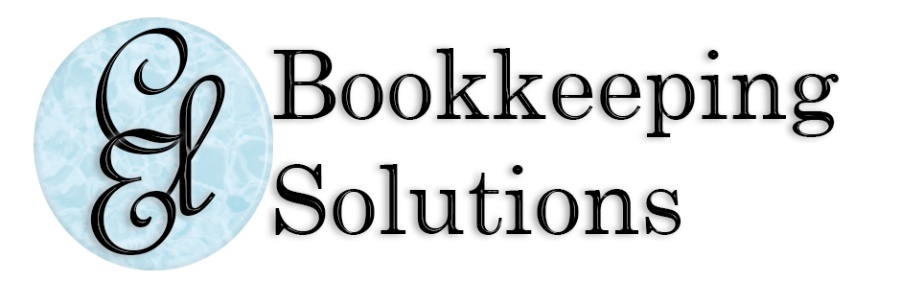

Leave a comment
0 Comments